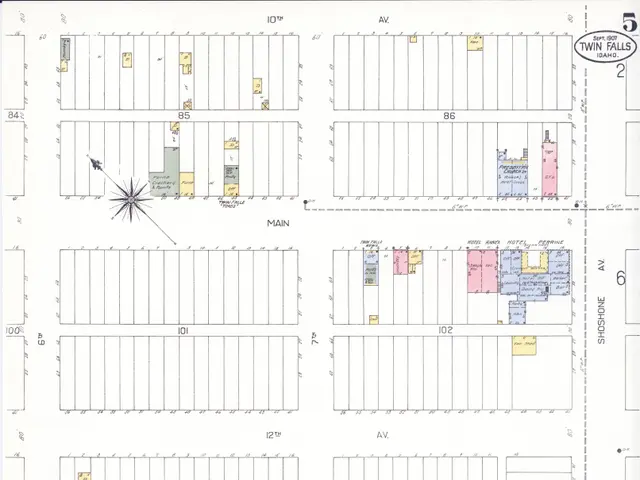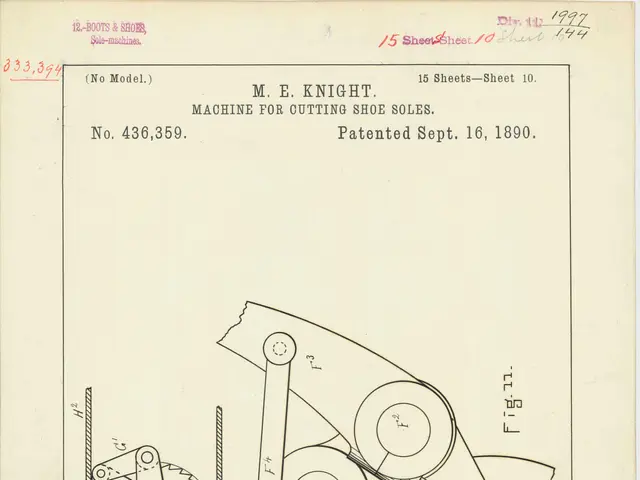Tips for Preventing Joining Unwanted WhatsApp Group Chats
Ready to stop getting unwanted messages from annoying WhatsApp groups? By adjusting some settings, you can limit the spam and focus on the conversations that matter to you. Here's how you can safely navigate through your WhatsApp privacy controls.
Changing Your Group Invite Settings
If you're using an iOS device, follow these steps to change your group invite settings:
- Launch the WhatsApp app, then hit "Settings." For Android users, tap the kebab menu (three vertical dots) at the top right corner.
- Tap "Privacy" on the screen.
- Select "Groups."
- You'll see a few options for who can add you to groups. By default, it's set to "Everyone," which means everyone in your phonebook can add you to a group. Here are the other options:
- "My Contacts": Only those in your address book can add you to groups. They'll need to send a private invite, which you need to accept within 72 hours.
- "My Contacts Except": Choose this option, and select the contacts you don't want to add you to groups.
- "Nobody": If you don't see this option, choose "My Contacts Except" or manually select the "Select All" option to exclude all existing contacts.
Now, you'll get invite links in your private chat, and you can choose to join or ignore them. Joining a group is still possible, but you have three days to respond before the invite link expires.
Warning: This setting cannot be modified on WhatsApp Web or Desktop. However, any changes you make on your phone will sync with your desktop versions of WhatsApp. Additionally, this setting doesn't apply to community announcements. If you're part of a community, you'll stay in these groups.
Other Smart Tips to Avoid Spam Groups
- Be mindful of sharing your phone number publicly, as spammers often scrape contact information from social platforms.
- Avoid clicking on unknown links or messages sent by dubious sources using link shorteners.
- Keep an eye out for urgent language or unknown senders. These could be scams or spam.
- If you accidentally join a spam group, you can report it by tapping on the group info and selecting "Report Group." When you're done, tap "Exit Group" to leave the spam group.
- Use WhatsApp's Privacy Checkup. This tool helps you navigate the settings and control your privacy effectively.
Besides group privacy, you can also silence unknown and spam callers on WhatsApp. [
Read also:
- AI's Impact on Cooking: A New Culinary Experience
- Understanding 'Loss Mitigation': A Way to Prevent Foreclosure
- My Preferred Amazon Deal Today: The Apple Watch Series 9
- With Gemini, You're Able to Free Summarize YouTube Clips
Source: lifehacker.com