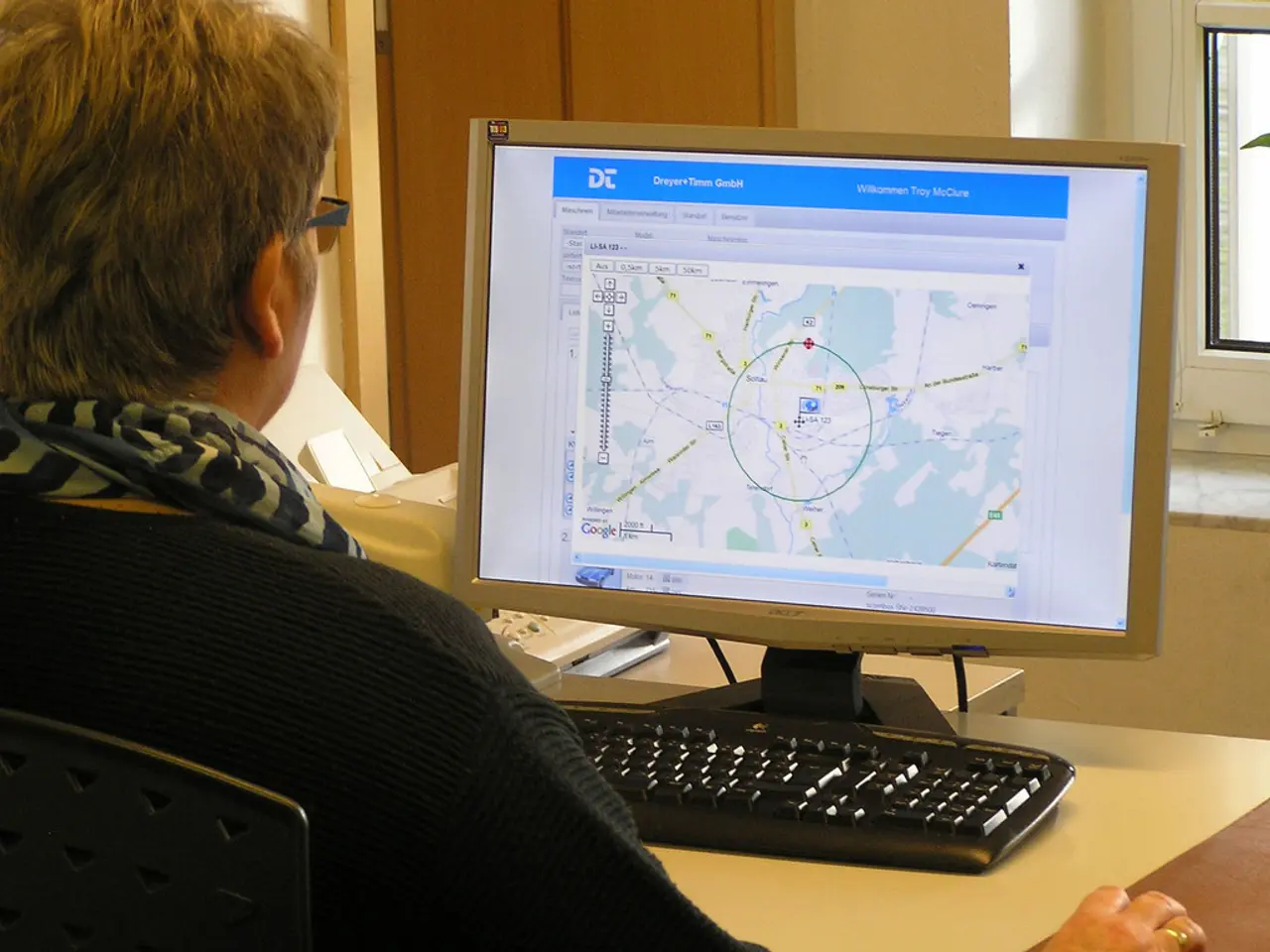Safeguarding Your PC from Faulty Windows 11 Updates: Employing Restore Points, Quick Machine Recovery, and Comprehensive Backups
Windows 11, like its predecessors, undergoes monthly system updates to patch security vulnerabilities, improve system performance, and deliver new features. However, these updates can sometimes cause issues for a subset of users. Here's a guide to help you manage updates on your Windows 11 computer.
Backing Up Your Data
Creating a full computer backup is recommended before installing the latest update on Windows 11. You can use the System Image backup tool or the "Backup and Restore" feature to achieve this. Additionally, using third-party software or cloud services like OneDrive can also be used to create backups of your computer and files.
Disabling and Enabling Automatic Updates
To temporarily disable automatic updates, you can click the "Pause for 1 week" button within the "Windows Update" settings. If you wish to disable updates permanently, navigate to "Computer Configuration > Administrative Templates > Windows Components > Windows Update > Manage end user experience" and check the "Disabled" option. To re-enable automatic updates, select the "Not Configured" option.
Dealing with Update-Related Issues
Update-related issues are not uncommon on Windows 11, and almost every year, at least one cumulative update causes serious reliability problems for a subset of users. If a cumulative update is known to cause issues, and you still have access to the desktop, consider uninstalling the update until a permanent solution is released.
Quick Machine Recovery (QMR)
Quick Machine Recovery (QMR) is a feature designed to restore your computer from a critical boot failure quickly. It has been available since the August 2025 Security Update on version 24H2 and higher releases.
The August 2025 Security Update and Storage Issues
In August 2025, the Security Update (KB5063878) caused storage issues on Windows 11 version 24H2, with users reporting that writing a large amount of data could cause Solid State Drives (SSD) or Hard Disk Drives (HDD) to disappear. Phison, a storage controller manufacturer, was unable to reproduce the issue after more than 4,500 cumulative hours of testing.
System Restore
Enabling System Restore is a way to undo changes after installing a buggy update, as it creates snapshots of your computer's working state and saves them as "restore points." System Restore used to come turned on by default but now requires manual configuration.
Checking for Known Issues and Update Blocks
You can check the "Windows release health dashboard" to list known issues and update blocks. This can help you make an informed decision about installing updates.
Microsoft's Response
Microsoft has been unable to replicate the problem and is currently collecting customer feedback to determine if there's a real fault in the operating system. It's important to note that the August 2025 security update also included quality improvements and security patches.
Performance Issues Reported
The August 2025 security update has been reported to cause performance issues, including problems with NDI streaming. However, there is no confirmed evidence that it causes issues with Solid Disk Drives (SSDs) or Hard Disk Drives (HDDs).
Postponing Updates
Postponing the restart for several days can give you time to back up your data and perform other actions before it's too late. Delaying the update for at least two weeks or until the release is confirmed to be safe for your computer is advisable, unless the specific patch fixes a critical vulnerability.
Additional Resources
This article provides additional resources for in-depth guides, troubleshooting advice, and essential tips for getting the most out of Windows 11 and 10.
Read also:
- Peptide YY (PYY): Exploring its Role in Appetite Suppression, Intestinal Health, and Cognitive Links
- Toddler Health: Rotavirus Signs, Origins, and Potential Complications
- Digestive issues and heart discomfort: Root causes and associated health conditions
- House Infernos: Deadly Hazards Surpassing the Flames