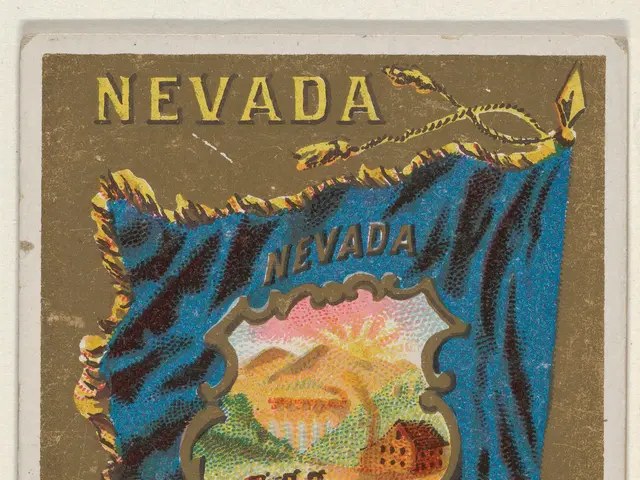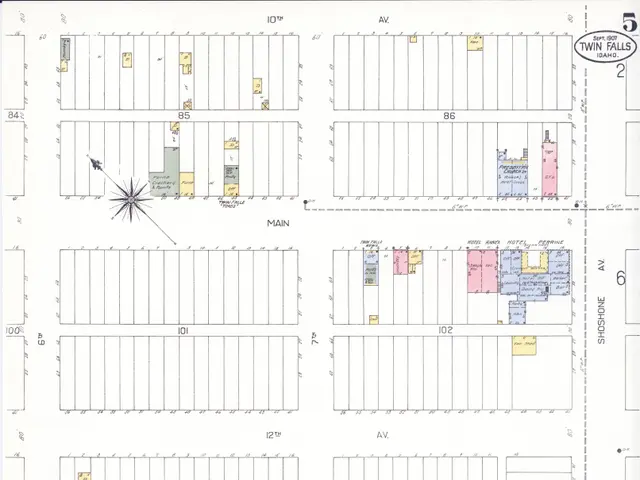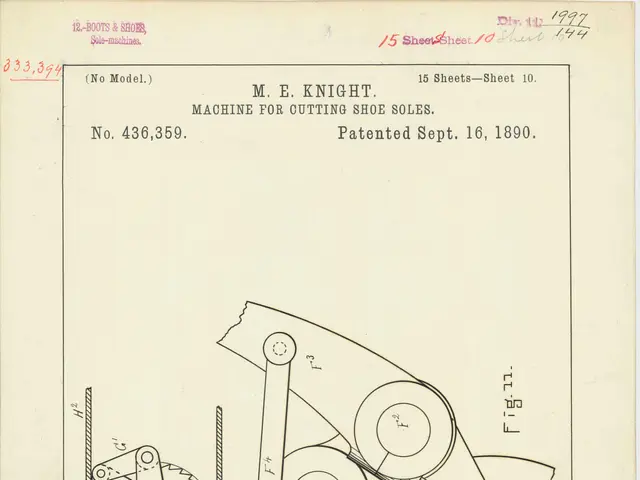Guide on utilizing AI for video dubbing through Adobe Firefly
Adobe Firefly, a cutting-edge AI platform, is making waves in the world of video and audio dubbing. This innovative tool offers a seamless process for translating and adapting content into various languages.
To use Firefly, creators simply need to log in, upload their file, choose the target language, and let the platform do the rest. Firefly's dubbing tools are versatile, capable of handling everything from explainer clips to podcasts.
Firefly caters to a wide range of users, including creators, businesses, education, podcasts, and audiobooks. It provides quick translation and adaptation into over 15 languages, with Adobe planning to expand this list over time.
Enterprise customers can access advanced features such as lip-sync and API support. The API allows for clips of up to 30 minutes, making it ideal for longer content.
Adobe Firefly supports text input for video dubbing automation in more than 100 languages through Microsoft Translator's machine translation into English. However, specific language support for dubbing is not detailed beyond this translation capability.
Firefly's dubbing tools aim to make translations sound more natural, coming closer to human-led dubbing. The platform's Translate Video and Translate Audio tools are designed to keep the original speaker's voice intact.
Firefly is integrated into Adobe's Creative Cloud ecosystem, making it easy to use within other Adobe apps. The platform supports video files in .mp4 or .mov up to 4K resolution and 10 minutes in length, and audio files in .mp3, .aac, or .wav of the same duration.
Firefly requires at least five seconds of continuous, single-speaker dialogue, with clear sound and minimal background noise for effective dubbing. It works best with single-speaker audio and clear recordings, but it has limitations such as minimal transcript editing online, inability to handle singing or music, and geographical restrictions.
Firefly's dubbing tools are not available in all regions due to geographical restrictions. Competing services like HeyGen or ElevenLabs still have an edge in flexibility, but Firefly's advantage lies in its integration with Adobe's ecosystem.
Adobe Firefly offers two plans: the Standard plan, priced at £9.99 or $9.99 per month, includes 2,000 credits, enough for around 20 short AI-generated videos. The Pro plan, priced at £29.99 or $29.99 per month, offers a higher allowance of roughly 70 short videos. Every output from Firefly's dubbing tools includes Adobe's Content Credentials, which flag when generative AI has been used.
Firefly's dubbing tools are designed to be simple enough for casual creators, but powerful enough for businesses. They are a significant step forward in making translation and adaptation more accessible and efficient for everyone.
Read also:
- Peptide YY (PYY): Exploring its Role in Appetite Suppression, Intestinal Health, and Cognitive Links
- Toddler Health: Rotavirus Signs, Origins, and Potential Complications
- Digestive issues and heart discomfort: Root causes and associated health conditions
- House Infernos: Deadly Hazards Surpassing the Flames