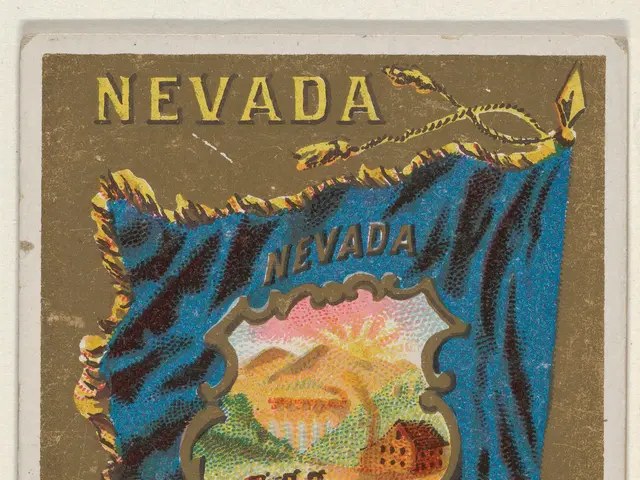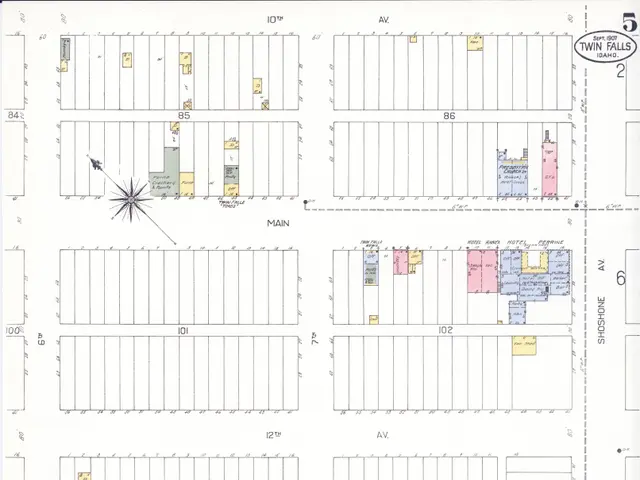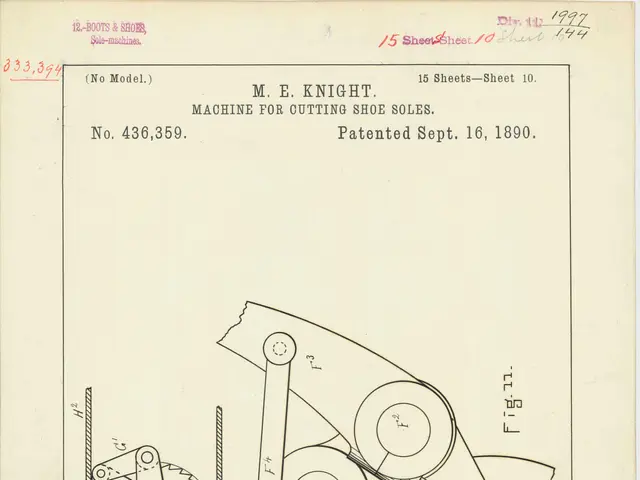A simplified walkthrough on acquiring cryptocurrency through Changelly using Kado platform, detailed and easy to follow.
Buying Cryptocurrency on Changelly via Kado: A Step-by-Step Guide
Buying cryptocurrency on Changelly using Kado is a straightforward process. Here's a step-by-step guide to help you navigate through the process.
Step 1: Selection Start by visiting the Changelly website or app, and navigate to the 'Buy' tab. Enter the amount of fiat currency you wish to spend, select the cryptocurrency you want to purchase, and choose Kado as your payment method.
Step 2: Input and Verification Next, you'll need to enter your cryptocurrency wallet address. Ensure it's correct and supports the cryptocurrency you are purchasing, including the network. After that, enter your email address. Verify your wallet address by following the on-screen instructions, and you'll be redirected to Kado.
Step 3: Email Verification In Kado, you'll be asked to enter a verification code sent to your email. If you can't find the email in your inbox, check other folders, including Spam. Enter the code into the field provided on Kado.
Step 4: Personal Information and Verification Enter your legal name, country of residence, and mobile phone number on Kado. For purchases over $500 worth of crypto, you'll also need to complete a liveness check and ID verification.
Step 5: Payment Method If you've chosen a bank card payment method, enter valid credit or debit card details. For those using cards issued by banks that offer credit or debit card payments accepted by Kado, such as VISA and Mastercard cards, these can be used via the payment methods integrated with Klarna's Sofort Überweisung.
Step 6: Verification and Purchase Once you pass the verification process on Kado, follow the on-screen instructions to complete your purchase.
Step 7: Transaction Completion Once the payment is complete, wait for your new crypto to be in your wallet. Transactions via Kado typically take from 1 to 10 minutes.
Step 8: Support If you have any questions regarding your transaction, contact Kado's support team via their helpdesk.
Step 9: Scanning QR Code For the verification process, you'll be asked to scan the QR code on your screen. Scan the code to proceed with the verification process on Kado.
Remember, it's important to double-check all your information before proceeding with the transaction to ensure a smooth process. Happy buying!
Read also:
- Peptide YY (PYY): Exploring its Role in Appetite Suppression, Intestinal Health, and Cognitive Links
- Toddler Health: Rotavirus Signs, Origins, and Potential Complications
- Digestive issues and heart discomfort: Root causes and associated health conditions
- House Infernos: Deadly Hazards Surpassing the Flames